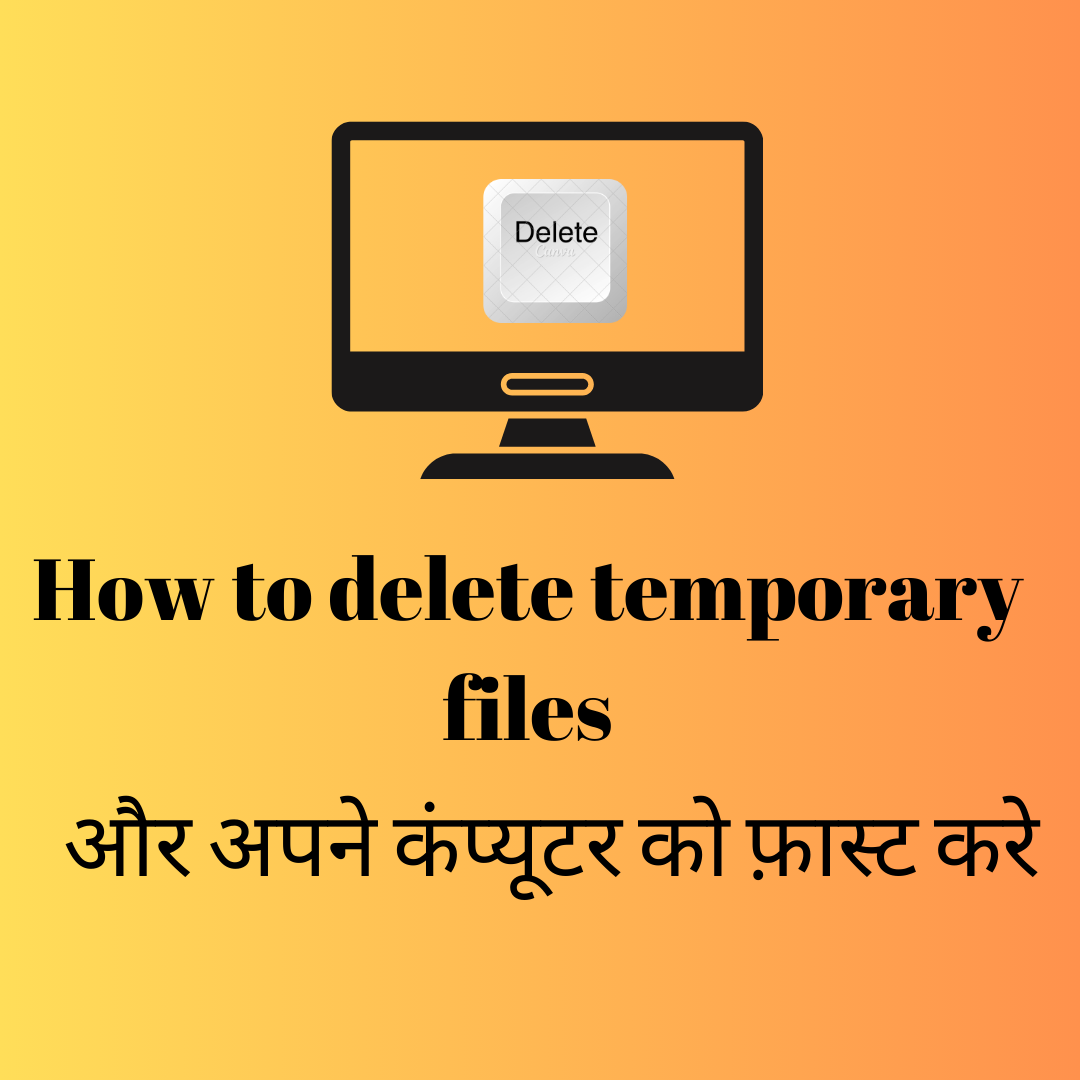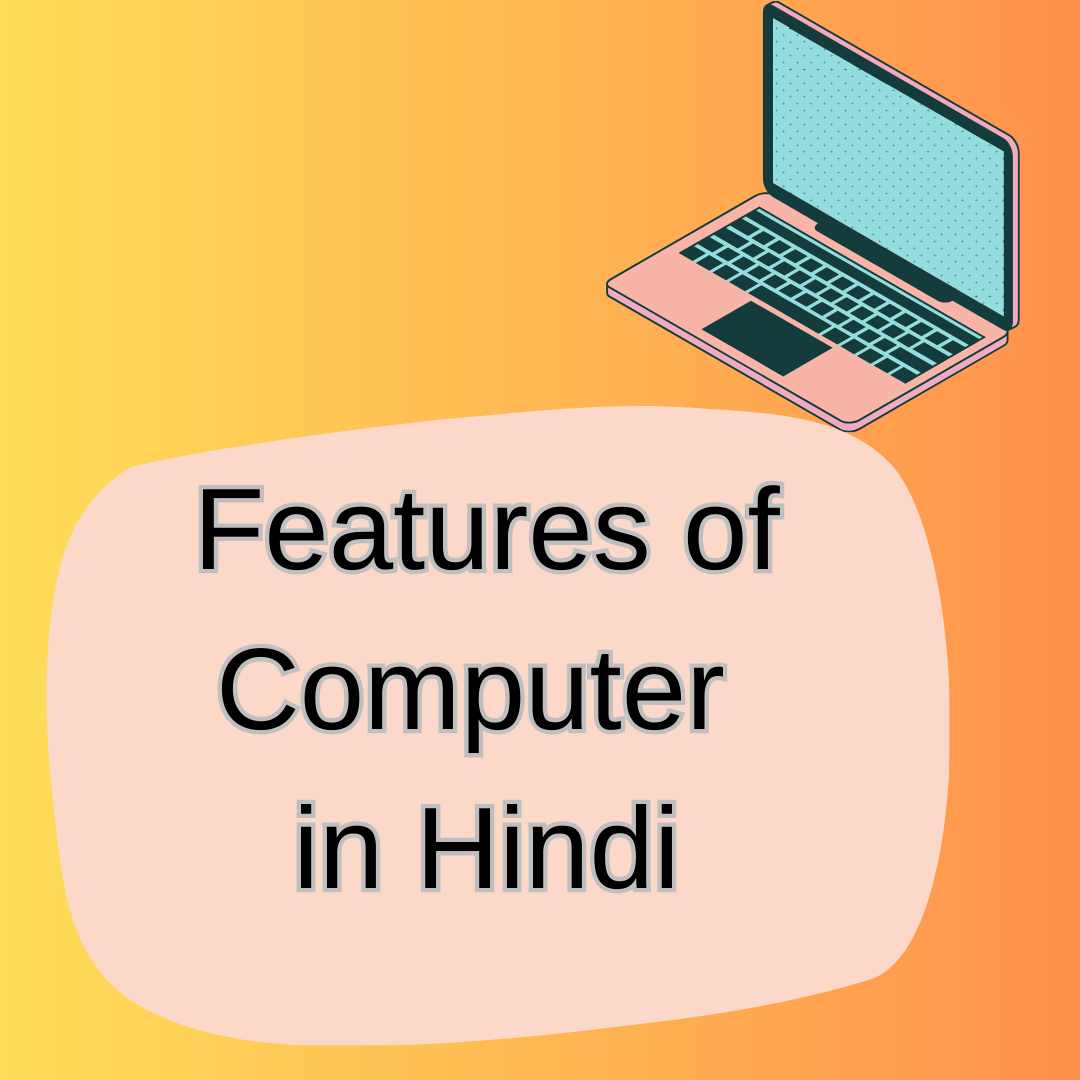I got this question when one day surprisingly i saw message in my google adsense account flashing on top as . “Earning at Risk:- – you need to fix some ads.txt file issues to avoid severe impact to your revenue. fix now learn more arrow_back”, At initial stage i was unaware how to do this so googled and found some plugin where i uploaded ad.txt it worked for couple of months but later again google start showing message in my adsesne account. “Earning at Risk:- – you need to fix some ads.txt file issues to avoid severe impact to your revenue. fix now learn more arrow_back” Now this was quite worrying situation for me as i already did the solution using plugin. I read on google support documents and found that ad.txt should be uploaded in your root directory in file manager. Finally i found a perfect way to do do “how to upload ad.txt in wordpress root”. Basically its quite easy to do but sometime non technical person may hesitate to deal with CPANEL and file manager, As performing wrong action there may crash your website. As technical person i was quite easy for me. So just follow below some steps to know how to upload ad.txt in wordpress root
Steps to upload ads.txt in wordpress root
-
- Login to your adsesnse account
-
- In the alert on your homepage, click Fix now.
-
- Click the Down arrow
-
- Download ad.txt
-
- Now go to site of your hosting provider ( bigrock, hostgator ,GoDaddy)
-
- Login to C-Panel
-
- Select File Manager
-
- Here you can see multiple folders just go to public_html.
-
- click upload file button
-
- Select ad.txt file
-
- Just upload
-
- Now you done
After performing all these stpes its important to check are the changes made working? so you may have question in your mind How to check ads.txt file is wokring for this just go to your web-page http://www.yourpage.com/ad.txt so here you could see the all details in ad.txt file. if you are able to see this ad.txt then you done the correct changes. Now google may take 24 and more hours to check this ads.txt file. So keep calm yourself. You done your job to upload ads.txt file in root directory in wordpress now google will do the rest.
I think my this article will solve your problem about “How to upload ads.txt in wordpress root directory” Please like and share our page.