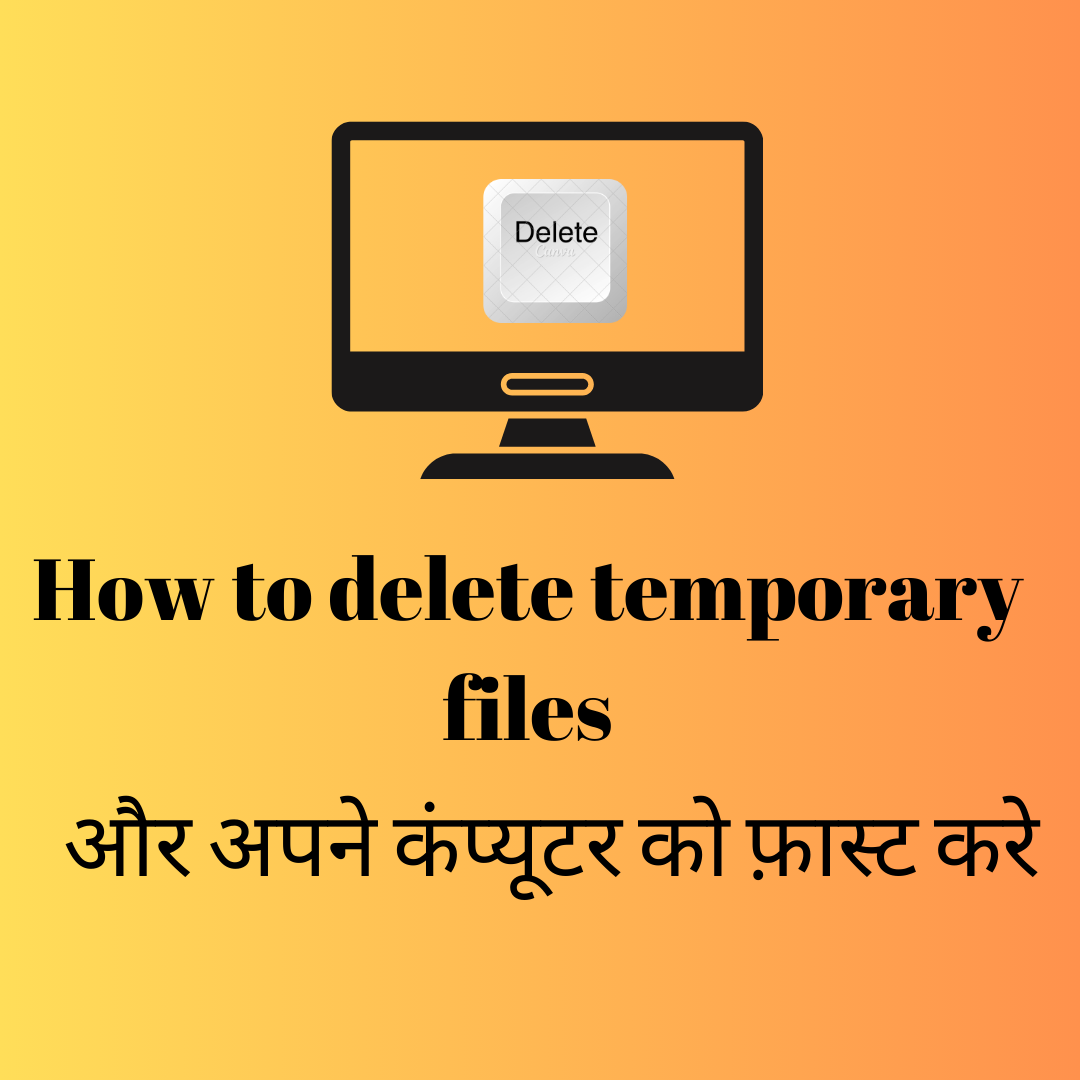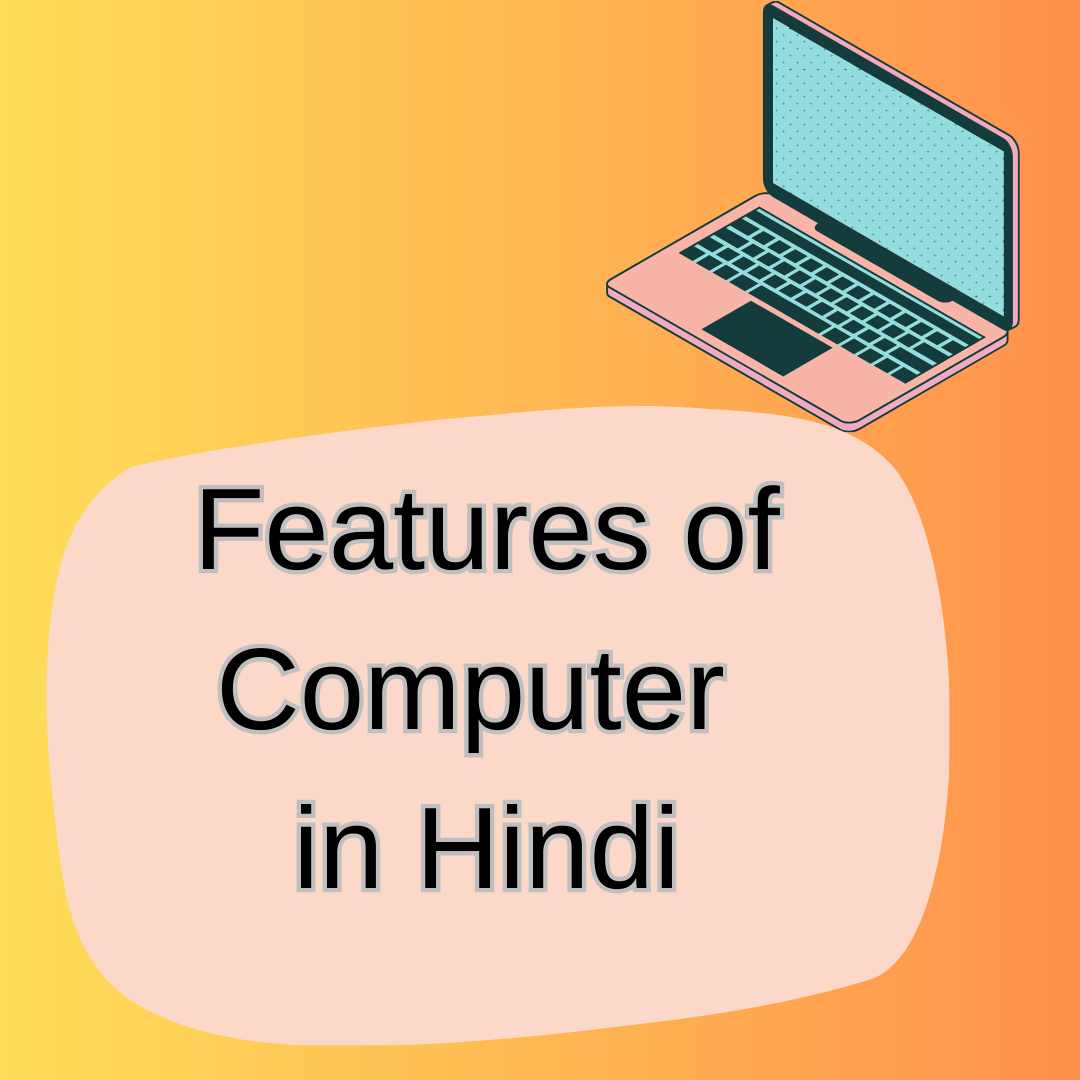his article will solve your query to Add common prefix Excel to all cells. In today’s world technology is growing very fast. And as it’s growing we are moving ahead. While moving ahead sometimes we forgot small things we learned. Some of common in that is forgetting excel shortcuts. I was doing some office work today and I was having 20 rows in 2 columns where 1 column was chapter number and other was chapter name. somewhat like below.
So for column Sr, I want to append the word “Chapter” in the prefix. There were 2 ways to do that either manually or by using formula. So recalled that formula and can you guess what was that excel formula to Add common prefix to all cells in Excel
=CONCATENATE(“Chapter “,A2)
By using this formula my column value got concatenated by adding prefix “Chapter” and my work done in seconds. So Microsoft excel is quite interesting tool to use. if you know formulas then your world is easy. See output below.
Now see more on this Microsoft excel CONCATENATE function works.
- The Excel CONCATENATE function can concatenates (joins) join up to 30 text items together and returns the result as text.
- The CONCAT function replaces CONCATENATE in newer versions of Excel.